|
|

楼主 |
发表于: 2016-11-16 04:16:52
|
显示全部楼层
本帖最后由 mrawzin 于 2016-11-16 04:45 编辑
try to understand me because like i see you hadn't
i'm professionnel and it is not the first time that i use a programmer,in the first the programmer is working suddenly it stop working.
ok,all my information at this step are clear i would that you find me a solution for this,i dont play but this is the reality that your programmer is not working because what?,i dont know.
i did what did you tell me to do but no result,as i see the probleme is not in the programmer it self but it is in the boot system's.i have to tell you that when i insert usb cable in the programmer,the lamp is enlighted then it stop and my computer does not detect the programmer.also when i just click in the side of the swich lamp is enlighted then is not ,but if i stay clicking on it,lamp stay enlighted and computer detect three component (usb serial port ,usb serial converter A,usb serial converter B) also i try the same time to repair usb firmware but the programmer lunch an error and seial nember stay deleted,when i remove my finger,lamp is off.
is there any possibilty to repair programmer boot systeme's ?
i try to simplify all what happen as i can ,and i wish that you try with me all your best
The last soltution that i tried it , i push the switch to the end of the operation .
i have opened the last software for RT809H , there's no serial number and he shows to me : "001: Programmer setup error."
secondary i have choosen the menu "settings" then the "USB firmware repair" and he shows me this : "002: USB interface for firmware is successfully repaired, please unplug the programmer USB cable and then plug it in again."
i removed the "USB cable" (in the same time i never release the switch) and i close the software , i plug the USB and i reopened the software he shows me the same thing :"001: Programmer setup error." and there's no serial number.
after , i have choosen the menu "settings" then the "RT809H BOOT Update" the software shows to me : "002: Authentication error."
Finally i released my finger from the switch , the LED is off.
|
本帖子中包含更多资源
您需要 登录 才可以下载或查看,没有帐号?注册帐号
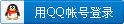
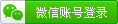
x
|
 |||iFix 爱修网
( 粤ICP备2021135374号 )
|||iFix 爱修网
( 粤ICP备2021135374号 )